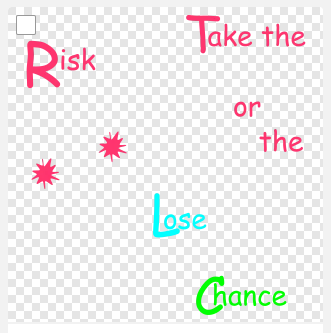Ahoy @MaFri7,
here you will find the main printing technics that we use for our products.
For the flexprint we require 3 colored vectorfiles. The print will be result in 3 layered image based on colored foils as you can see in the vid.
Your design was created with more than 3 colors what is the reason that it gets converted into a pixelfile directly at the upload. With this pixelfile we print in Digital Direct which is similar to a print of an office printer as the colors will be mixed by the 4 basci colors Cyan Magenta Yellow and Key(Black).
The advantage of a Flexdesign is, that the customer still can change the colors as he desires whereas a pixelfile isnt editabla in terms of colors anymore.
If you want to create vectorfiles suitable for Flexprint your designs have to met our requirements. You will find them here:
The disadvantage of flex print is that there are design limitations in terms of colors and detailsize.
If you want to have all the creative freedom in terms of colors and shapes, digital direct printing is the right choice for you.
However, for DD-Printing you should upload your designs as a PNG files.
I hope this helps to understand.
Have a nice weekend.
Best Rico