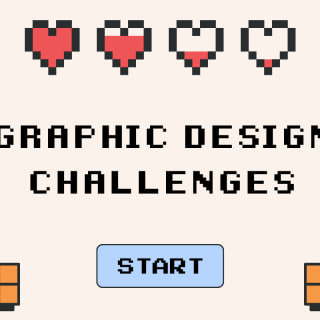Internet ads are out there looking for you. Always getting the same shoe ad with high heels that your girlfriend looked at when using your computer? Do you feel like the Internet following you? I’m here to explain how it works – and what you can do about it.
For a while now there’s been a type of Internet advertising called “retargeting”. That means that customers who visited a site (like Spreadshirt) and didn’t buy anything, should be enticed back to the site. These customers are marked with a cookie (a small text file which is saved on your computer) and the products or designs you looked at are saved there. Later on, customers will see those very designs (or similar ones) on Spreadshirt banners appearing on other websites.
Interested in seeing it work with your own eyes? Go to our German T-Shirt Designer and click on a few designs. Then go to our test site. Do those designs look familiar?
Retargeting is based on the marking of customers with cookies. It is completely anonymous, as the retargeting service (e.g. Criteo, the company we are working with at the moment in Germany and France) does not save your name, address or anything at all for that matter. That information isn’t important at all for Criteo or companies similar to them.
You can look at it from their point of view. Companies like Criteo buy the rights from a site to show ad banners there. They see when a visitor arrives on that page and take a look at your cookie files to see if one of their cookies has been saved there. If it finds one, a banner is shown.
If you have a couple of different retargeting cookies on your computer, because you’ve been to a couple of sites used by that service, you will see the banner which their algorithm thinks you will like most. This depends on how often you visited the site, when you were there last, how many products you looked at etc.). In addition, it depends on how much a company (like us) are willing to pay for a view or for a click. If you don’t have any retargeting cookies on your computer, the banner area of course won’t be empty. Instead, they will show you some other banner or will sell that space to another company. This all happens so quickly in the background, that you don’t even notice it.
Don’t want any personalized ads?
Almost all ad services offer the possibility to remove yourself from individual programs. Some banners include a button that allows you to opt out on the following page (the small “i” in the image above). Another way is to regularly delete your cookies, or simply not let them be saved in the first place. That depends on your browser. You can find instructions for all browsers here. Another even better way to stop the ads: simply buy stuff! Once you’ve reached the purchase confirmation page, you will be automatically removed from such retargeting campaigns.
If you have any other questions about this topic, feel free to ask below in the comments. If you have any ideas how and where Spreadshirt should put its ads, I’d love to hear them.
P.S. Just to be clear to shop partners, the retargeting cookies are only used for visitors to our main platform. Customers in your partner shops are not affected!