Naturally, the question we receive most from Marketplace Designers is, ‘What can I do to improve my chances of selling on the Marketplace?’ With more than 2.4 million customers browsing Spreadshirt’s international marketplaces every month, the odds of your designs being seen pretty good. In addition to the existing traffic, you can apply to become our Spreadshirt Select Designer of the Month to gain even more exposure. Also, if you’re selling well, we’ll feed your designs to external marketplaces like Amazon and eBay, where you can benefit from their crazy amount of traffic. On top of all that exposure, there are certainly things you can be doing to further increase your chances of selling on the Marketplace. Check out the list after the jump and put these tips to work for you.
1. Get your concept right
Creating appeal for a certain type of target group means offering designs that cater specifically to their interests. Of course, it’s to your advantage if you’re part of that group yourself! Can’t find your niche? Some of our classic topics are always worth some consideration. Try out a few different styles and ideas to see what works well for you, and then elaborate on what makes your ideas and style unique.
2. Choose your tools
You’re spoiled for choice when it comes to design-creating software. Here’s a quick overview of the most popular graphics tools. And don’t get put off by the high prices– older versions may be available for free, and some you can download for free outright.
Complex image processing software to e.g. knock out the background of a photo is easily done with Adobe Photoshop, Affinity Photo or Gimp.
Create vector graphic files like illustrations, logos or symbols with Adobe Illustrator, Affinity Designer or Inkscape. All vector-based programs support scalable vector graphics (SVG).
| Expensive | Cheap | Free |
| Adobe Photoshop | Affinity Photo | Gimp |
| Adobe Illustrator | Affinity Designer | Inkscape |
Once you get used to one of these programs, you can vectorize your designs in no time. What’s more, you can use effect filters to refine your designs and create stand-out pixel graphics.
Need help with creating or editing your designs? Our Graphics Service will be glad to assist.

3. Naming, describing, and tagging
As soon as your design is created and uploaded to the Partner Area, make sure you carefully consider its name, description and tags. These three elements are how customers find your designs through Marketplace and Google searches. Make sure you name, describe and tag your designs appropriately to make them easy to find.
A word about tags:
If your design tags match the search terms a customer enters, your design will pop up on the search result page. Simple as that. It’s important to choose appropriate tags that do a good job describing or categorizing your design. Using keyword tools like Google AdWords, Keyword Planner, kwfinder or Hypersuggest can help you out if you’re scrambling for good tags.
A word about products:
Publish your designs on as many products as possible. The more products you offer, the more choice you offer customers, the more likely you are to make a sale.
4. Use the Designer Showroom to your advantage
As soon as you publish a series of designs to the Marketplace, using the features of the new Designer Showroom can give you a big leg up on the competition. You can add a header image and a profile picture, a short intro about yourself and your work, and you can link up to your social media channels. Read this article for everything you need to know about using the Showroom to its fullest potential.
5. Build your community
Make it a point to always be sharing your Showroom and designs across your social media channels. Build your community, and keep your followers posted about your new designs and products. Facebook and Instagram are easily fed with your new designs to help you push your traffic and sales. Use your social media channels to announce and remind customers of Marketplace promotions. The schedule can always be found in the promotion calendar in the Partner Area.
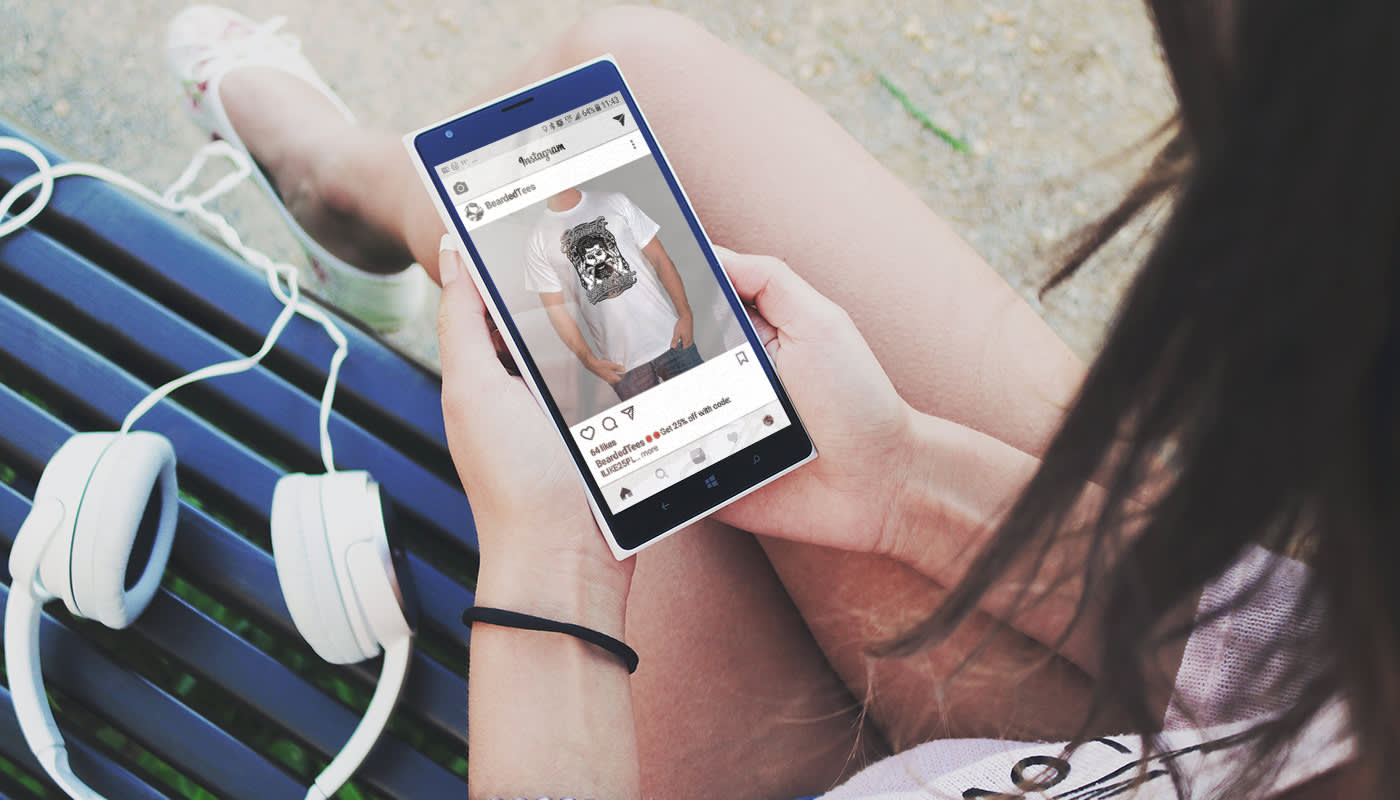
6. Create your own marketing material
With Canva and Placeit, you can easily create professional ads to help push your designs, products, and promos. Placeit makes it easy to integrate your designs, images and logos with professional model images. It’s a fast and easy way to create perfect marketing material in a matter of clicks.
Also, our collaboration with Moo.com offers you a chance to create top-notch promo material at very reasonable rates.
7. Stay up to speed and be proactive
- Keep checking the blog for tips, trick, tutorials, and insight.
- Take part in design contests.
- Invest some time in reading our weekly Partner newsletters, and read the advice inside.
- To increase your reach, publish your designs to our European platforms, as well.
- Download our Partner App, and keep an eye on your sales at all times! You’ll get valuable statistics that will help you understand how, when and why customers are reacting to your stuff.
We hope these Marketplace Designer tips will help give your sales a boost! Please get back to us with your questions. We’re happy to help!

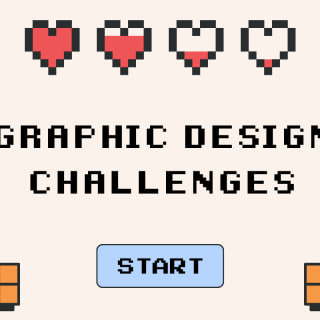


thanks for all the tips you have given me and i think they will be very helpful and my email is robamaina7244@gmail.com
thanks for all the tips you have given me and i think they will be very helpful
i have a problem i dont have design prices icon
Hi i am suraj visit my shop ukhalkar And sons for nice design check 1 time.
Hi my name is gagan i am good designer you visit my shop richlook store and you purchase any product you get 15%off
Love this
riz roz fashion gallery does not show to me. Also not show online plz help to seek out
Hi Avinash,
please contact our Spreadshop Team in the Spreadshop forum.
Thank you.
Best regards,
Sandra
I really like this website 🙂
Hi, i am vinay srivastava my opening keep by way of spreadshirt. Com. But there now not exhibit on-line shop. I question
Why are no longer exhibit my on-line save spreadshirt. Com?
Hi vinay srivastava,
please contact partner@spreadshirt.com and tell them exactly what the error is.
Thank you.
Best regards,
Sandra
how to improve my shop? still not sell anything
Hi, i am rajni, my opening shop by spreadshirt. Com. But there not show online shop. I question
Why are not show my online shop spreadshirt. Com?
Hi Rajni,
please contact partner@spreadshirt.com or our Spreadshop Team in the Spreadshop forum.
Thank you.
Best regards,
Sandra
I want to put ads on google but don’t know how. Can someone do that for me?
Hey
if you want than i can do it for you
please mail me on this email id choudharygujjar46@gmail.com
and send me the details of ads you want to post on google
please reply as soon as possible.
Thanks
Hi.. my name is Adesh Rai & I am a new to spread shirt website can you please help me setting my shop & price my designs showing & can you informed by mail.
my mail id is adeshrai98@gmail.com
Hi Adesh Rai,
please contact our Spreadshop Team in the Spreadshop forum.
Thank you.
Best regards,
Sandra
Designs only showing on my shop it’s not showing on show room please help me to get it in show room.
Hello, I’m just new here. Nice to meet you all.
Hai salam kenal saya rudi.saya baru disini,senang kenal kalian
hello everyone I just started this spreadshirt i just want all my black peoples that’s so importantly care about black lives matter please help me support my shop and thank you so much https://www.spreadshirt.com/user/ludmaellepaul
Hello… i’m Harekrushna and i have working for part time job
I am a designer I have part-time work in the home
I am used in 1 year this app please grow my account
https://www.spreadshirt.com/user/305414646
Hi I’m a designer it’s a part time job
If someone buys from my store, will it appear in my store that I have made a sale and will get my money at the same time, or do I have to wait until the end of the month to know how many products sold and how much money I got..please answer my question..this my store: https://shop.spreadshirt.com/halimfox
Hello Mohamed,
as soon as your account has reached the minimum balance, any payable balance will be settled by us on a monthly basis. For more information see the following page: https://help.spreadshop.com/hc/en-us/articles/360010517799-Payment-of-Your-Commission or take a look at our Spreadshop Forum where you can interact with my colleagues and other designers.
Best regards,
Sandra
This is rahul here
Help me for choosing tagline
My email address. 241304y@mail.com
What’sapp no. 9761714929
Can Anyone Help Me Grow?? https://shop.spreadshirt.com/appa-gaming/
How to start earning.
how to apply design price on design.
I am a designer for arvind international shop id 100876617 my query is to know that how to start earning after submitting and publishing many more designs.
Thank you for these helpful information.
It is a very helpful thanks Team of Spreadshirt.
how to improve my shop? still not sell anything
https://www.spreadshirt.com/user/RalfDesigns
Hello Ralf,
since your inquiry is about the Spreadshop, I ask you to share it in the Spreadshop Forum.
There my colleagues and other designers can help you with your questions.
Best regards,
Sandra
Hello,
I’m little overwhelmed with new “Many in One (MIO) website. I’m not sure that I am processing in right way. I’m hesitant about filling a tax form for United States if it requires to fill it out. I have my GST ID number. Please help me to smooth things. Can you email me at charmal37@gmail.com soon as tomorrow? Thank you.
Hello Charlene,
if the country in which you are resident/based isn’t Germany, then in addition to your name and address we also need your Tax Identification Number. If you are a US citizen, it is up to you whether you provide your Social Security Number (SSN), your Employer Identification Number (EIN) or your Taxpayer Identification Number (TIN). If you don’t provide a correct tax ID, we will generally be required to retain withholding tax of 15% of your remuneration from the Design Price plus an additional 5.5% solidarity surcharge (German Solidaritätszuschlag). Depending on the country in which you are resident/based, a withholding tax may also be payable on your remuneration from the Design Price. For more information on the deduction of tax, please refer to the following articles:
https://help.spreadshirt.com/hc/en-us/articles/207194399-Marketplace-Designer-Earnings-Taxation
https://help.spreadshirt.com/hc/en-gb/articles/212640345-Withholding-Tax-on-Design-Price-Earnings
You can also use our Forum for additional information or discuss topics with other designers.
Best regards,
Sandra
that
The guide is very helpful for beginners like me, there is really a lot of work to do. Thank you
hope you liked it
thank you
thanks 5
Glad to serve you with any design you want. Send me an email maxahmed8@yahoo.com ,and let me know what you want, and your design will be published within one hour of reading your message.
Dear friend
I am a poor family father I try to start on this site and make designs to be able to earn a little money and support my family I ask for help.
thank you
cher ami
je suis un pere de famille pauvre j’essay de commancer sur ce site et faire des desgins pour pouvoire gagner un peut d’argent et faire vivre ma famille je demande de l’aide .
merci
I have made so many “designs and posted them, but not profit” (please help)
I have made so many” Designs and posted them, but not profit” please help.
Thanks
How do I sell my jumpers
Thanks for this helpful
👋 my name is niya p
Ok
Designs are only visible in my spread shops.Why it is not showing in marketplace showroom.
Please tell me way, how my designs will visible in marketplace showroom.
Love you
hi this was really helpful
I have made so many “designs and posted them, but not profit” (please help)
Thank you
Thanks for the helpful tips.
this was healpful
I am a designer for partner.spreadshirt.com my query is to know that how to start earning after submitting and publishing many more designs.
Not abel to reprice and also my product are pending to get on marketplace hit me back asap
Thankyou so much
Designs are only visible in my spread shops.Why it is not showing in marketplace showroom.
Please tell me way, how my designs will visible in marketplace showroom.
I have the exact same problem. Please help. myster tees
I am a designer I have a part time work in the home
hello my name is Dominique Thomas and im all new to this website can you email me at dthomas4405@gmail.com on steps how to sell save and sell the t shirts, Ive been try calling and no one is answering the phone. I really prefer to be \called by phone I can be reached @ 2602341029. I need to understand step by step